Usage Guide
Contents
- Introduction
- Installation
- ScenarioGenerator
- ResultsExplorer
- GIS / MapViewer
- .beast FileGenerator
- Logging
Introduction
This section describes how to use the software BEAST and is seperated into a general description of the system and usage guides for the ScenarioGenerator, for the .beast FileGenerator, and for the ResultsExplorer system.
In standard usage the BEAST system is controlled via the Graphical User Interface (GUI). The entry point is the so-called ScenarioGenerator, which enables the user to create simulation scenarios by modifying simulation parameters and defining energy targets and area selection criteria etc. From the ScenarioGenerator the other GUIs, the .beast FileGenerator as well as the ResultsExplorer can be accessed.
The ResultsExplorer is the GUI to analyze the simulation results including tables, plots and a geographic information system (GIS), called MapViewer.
The .beast file is the central data storage for the simulation. It is a compressed container storing the parameter and input files. The results of a simulation are also stored in a file with the .beast extension packaging the results together with the inputs. Thus, it is always possible to trace on which inputs and parameters results are based.
The general idea of the BEAST system is visualized in the following figure.
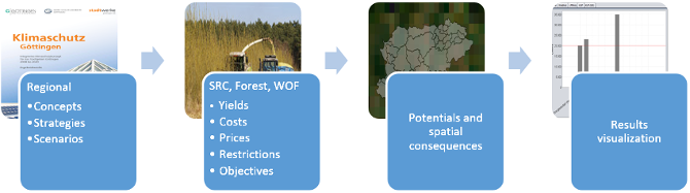
Regional concepts and strategies as well as political scenarios are always the basis of a simulation. These documents define the energy targets for a region. Next, the economic and ecological framework is defined for the three woody biomass sources forests, wood outside forests (WOF), and short rotation coppices (SRC). Then, the biomass and energy potentials as well as, in case of SRC, the possible spatial distribution are processed in the scenario simulation and presented in the ResultsExplorer. Details to the internal processes can be found in the documentation. The simulation results are presented in two 20-year periods: from year 2011 to 2030 and from year 2031 to 2050.
Installation
General requirements
The BEAST software is written in the Java programming language. To use the software, a Java Runtime Environment (JRE) must be installed. The Windows package of BEAST is shipped with a bundled JRE. Otherwise, a JRE can be downloaded from, e.g., https://java.com/. You will need at least Java 8, otherwise you will get major.minor ... error from GeoTools.
Windows
There are ready-to-use executables available for Windows OS. Just download the BEAST executables from https://sourceforge.net/projects/beast/ and unzip the files to your favorite location into a separate folder. Navigate to this location and double-click on BEAST.exe. The splash screen is shown and after loading the ScenarioGenerator opens.
Other Operation Systems
The BEAST is implemented in Java and therefore platform independent. Make sure that Java is installed and available in a command console. Download the BEAST package from https://sourceforge.net/projects/beast/ and unzip the files to your favorite location into a separate folder. Open a command console, navigate to the location of the extracted files and run the file start_ScenarioGenerator.sh (on Linux systems) or execute the command:
java -Dfile.encoding=UTF8 -jar BEAST.jar
Optionally, use further java start up parameters, like -Xmx.